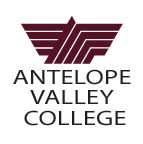![]() Attention: AVC Alert: The Lancaster Campus is closed today due to a power outage, classes are canceled for the day. The Palmdale Center/Fox Field were not affected.
Attention: AVC Alert: The Lancaster Campus is closed today due to a power outage, classes are canceled for the day. The Palmdale Center/Fox Field were not affected.
AVC Podcasting
The IMC is pleased to offer campus related content via iTunes and MP3
Download class lectures and other campus content.
Play content on your iPod, Mac or PC, or burn a CD.
Stay Connected anytime anywhere.
Experience your lectures & other campus content on iTunes and continue learning with AVC.

Listen and Learn
Ready. Set. Get started in four simple steps:
Take me to the lectures & other campus content.
- Download iTunes (free) for either Macintosh or Windows at www.apple.com/iTunes.
- Double click on the downloaded file's icon and follow the instructions provided.
- Restart your computer and launch iTunes.
- Enter the provided link into your browser. Now you are ready to access your lecture material. Listen and Learn Go to Podcast Subscribe
For Technical Assistance Questions or Concerns Contact:
Shirlene Thatch, M.Ed.
Podcast Administrator and
Instructional Multimedia Coordinator
Stop by the IMC
Call 661.722.6451 or
email podcast@avc.edu